

To create a feedframe, log into your account and click "Feed Frames" in the side menu or click here. If your account has Feed Frames already, you will see a list of them.
Click "Create a Feed Frame". In the form, enter a title for your Feed Frame and the URL of your feed, then click "Submit". This will create a Feed Frame with a default layout.
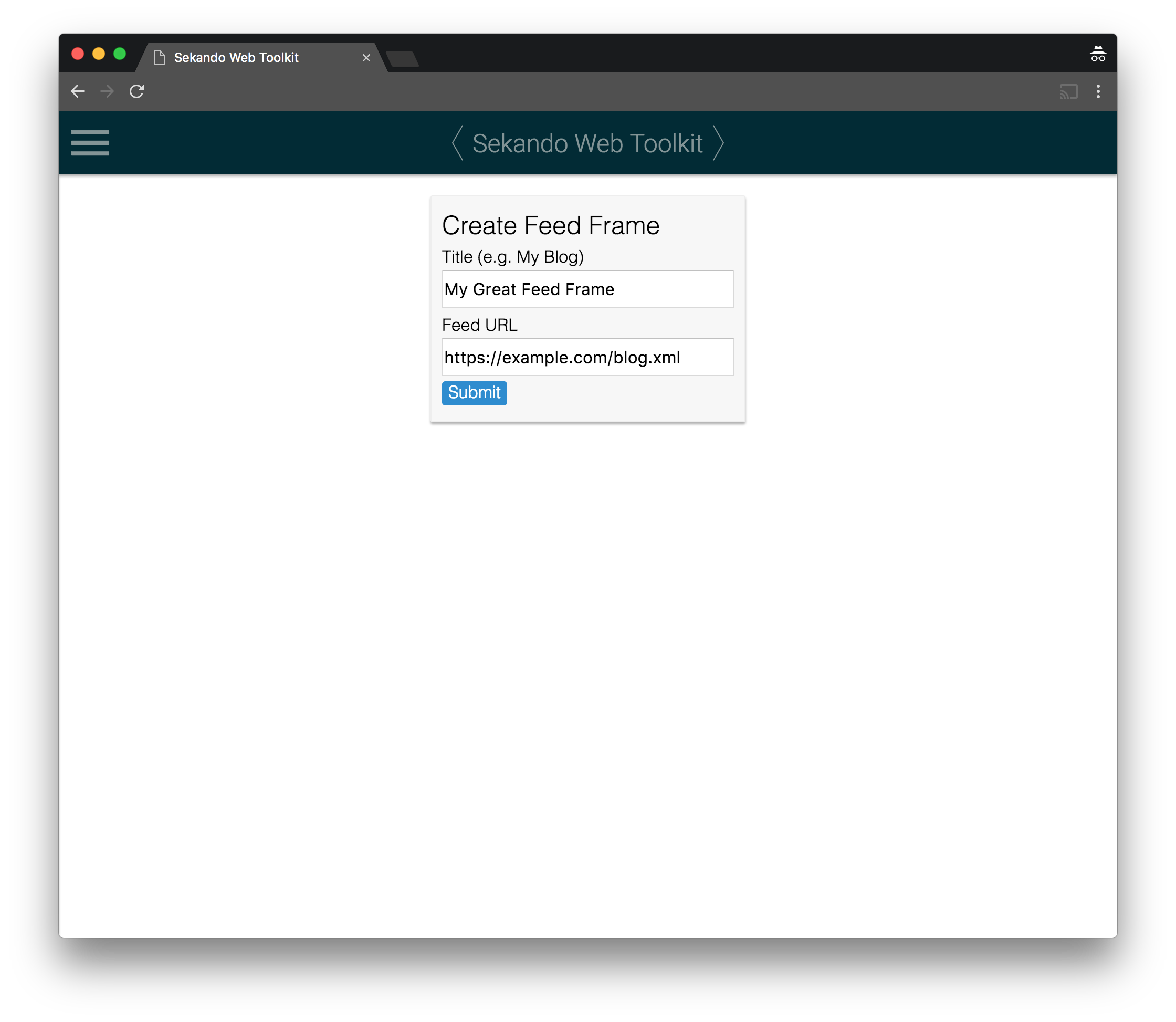
Once you have done this you can customize your Feed Frame.